Unable to see tracking indicators
Note that, as of now, you cannot see Mailpanion tracking circles on your phone.
There are several reasons you may not be able to see tracking indicators on your computer:
You sent the email from a mobile device
- Since you can only install Mailpanion on your laptop or desktop computer, so Mailpanion will not work on a mobile device.
You sent the email outside of Gmail (e.g. Outlook, Yahoo)
- Mailpanion is a Chrome extension for Gmail, so only emails sent from a Gmail account will be tracked.
Email tracking function was accidentally turned off when you sent the email
- Check your Mailpanion settings page to make sure your desired features are enabled. When you are composing the email, click on the Mailpanion icon in the tray and make sure "Email Tracking" is checked (this is the default setting).
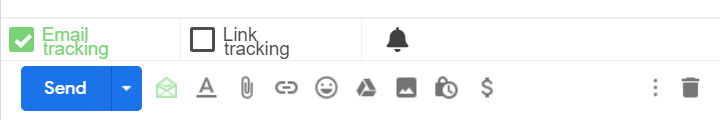
Mailpanion is not installed on your computer
- Make sure that Mailpanion is installed on your computer. You can check this by visiting your Chrome extensions page.

