Know if an email contains a tracker
Nowadays many companies send out emails containing invisible trackers. Mailpanion detects email trackers and alerts you.
To detect trackers, first make sure "Detect Email Trackers" is enabled on your Mailpanion settings page.
Once you open an email, look on the right side of your email header. If you see a blue triangle with the words “Email contains a tracker”, then the email senders are tracking the email. If you do not see any indicator, then there are no trackers in the email.
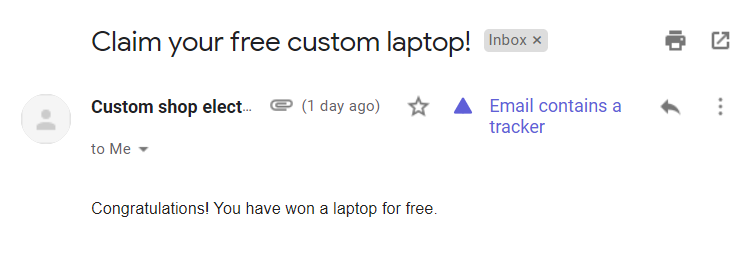
Users have the option of blocking these trackers, preventing senders from knowing whether their emails have been clicked or not.

