Uninstalling Mailpanion
At any time, you can fully uninstall Mailpanion extension by following the steps below:
1. Click the 3 dots at the upper right corner of your Chrome browser. Then you will see a menu.
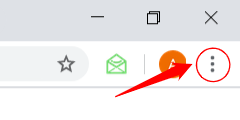
2. Move your mouse pointer over “More Tools”, then you will see a submenu.
3. Click “Extensions”, then you will see all the extensions on your Chrome browser.
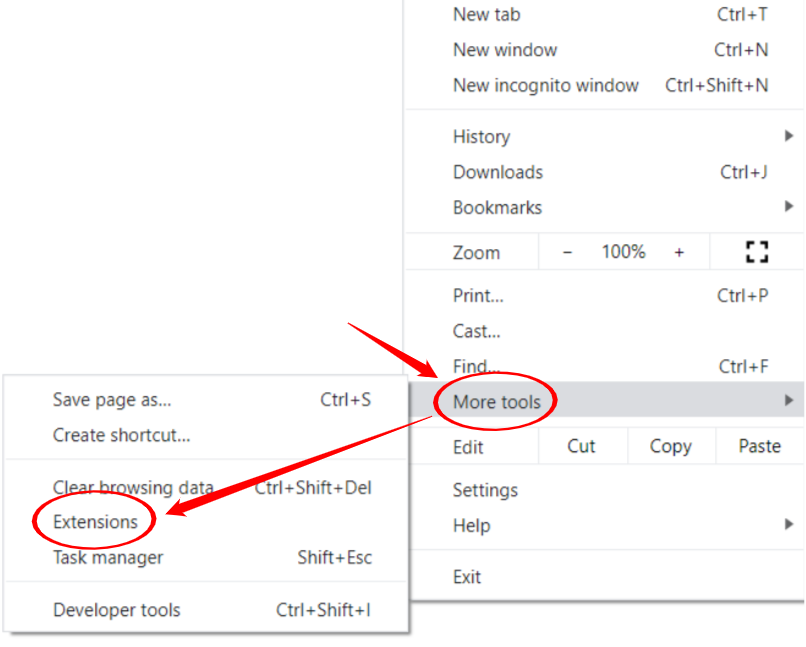
4. You will see a list of all your extensions. Find Mailpanion and click "Remove".

